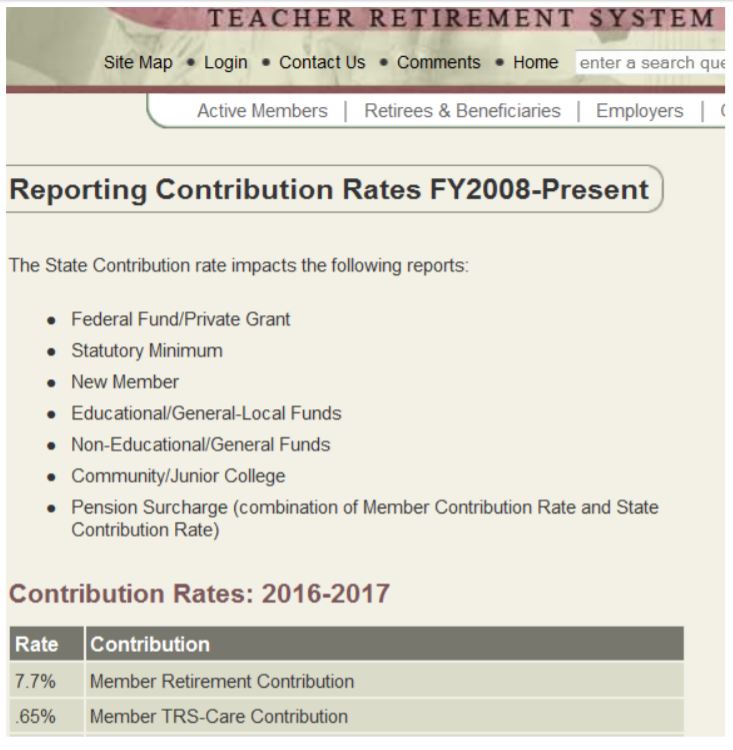PAYROLL CONTACTS
Lisa Cantera: 214-944-1997 email: lcantera@texanscan.org
Carina Aguilera: 214-944-1945 email: caguilera@texanscan.org
HRHQ PLANSOURCE
Employee Self Service Login
To view your current paystub, pay history, update your address, phone number, W4, or direct deposit information, please follow these steps:
1. Go to www.plansource.ultipro.com (You may view this website from any computer with internet access.) Click on LOGIN located at top right side of screen.
2. Select HRHQ: Benefits + Payroll box.
3. In the user name box, put your Texans Can email address.
4. In the password box, place your birthdate. Enter 2 digit month, 2 digit day, 4 digit year – For example: MMDDYYYY. Do not use dashes. Enter.
5. Follow the prompts for putting in your own unique password to replace birthday and answer the three security questions.
6. When the site opens, you will see 9 sub-headings near the top of the page. The second one from the left is entitled, “Myself.” Hold your arrow on “Myself” and a dropdown screen will provide you with several options.
IMPORTANT: Please review your paystub amounts, including the type of benefits and amounts being withheld. If you find any errors, please email Payroll Services payroll@texanscan.org with information regarding corrections or explanations.
2017 PAYROLL SCHEDULE
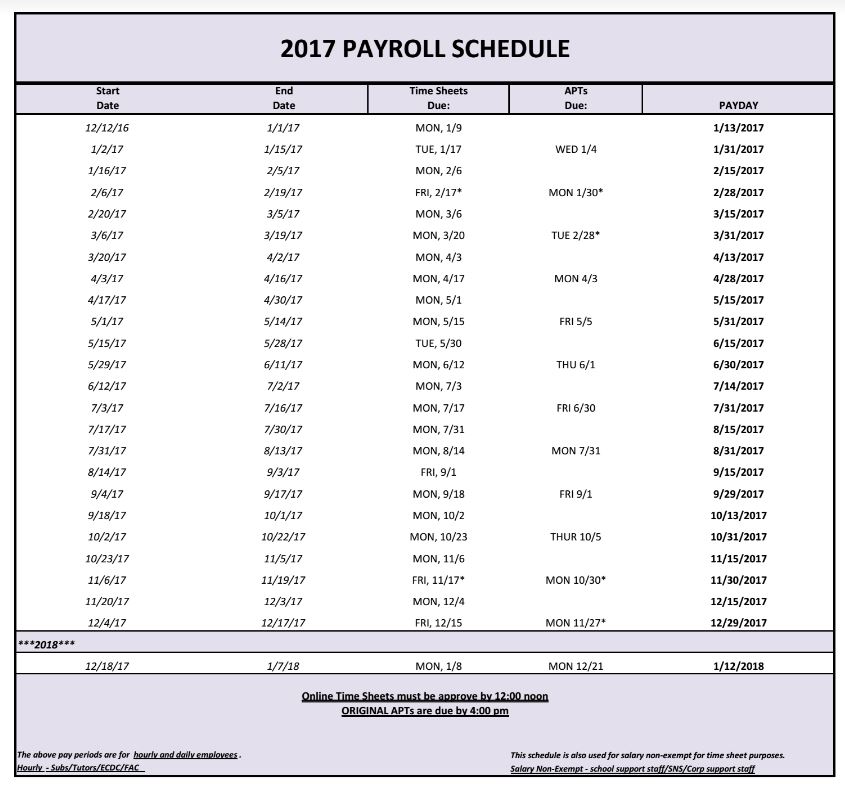
HRHQ Software Screen Shots

TRS RATES